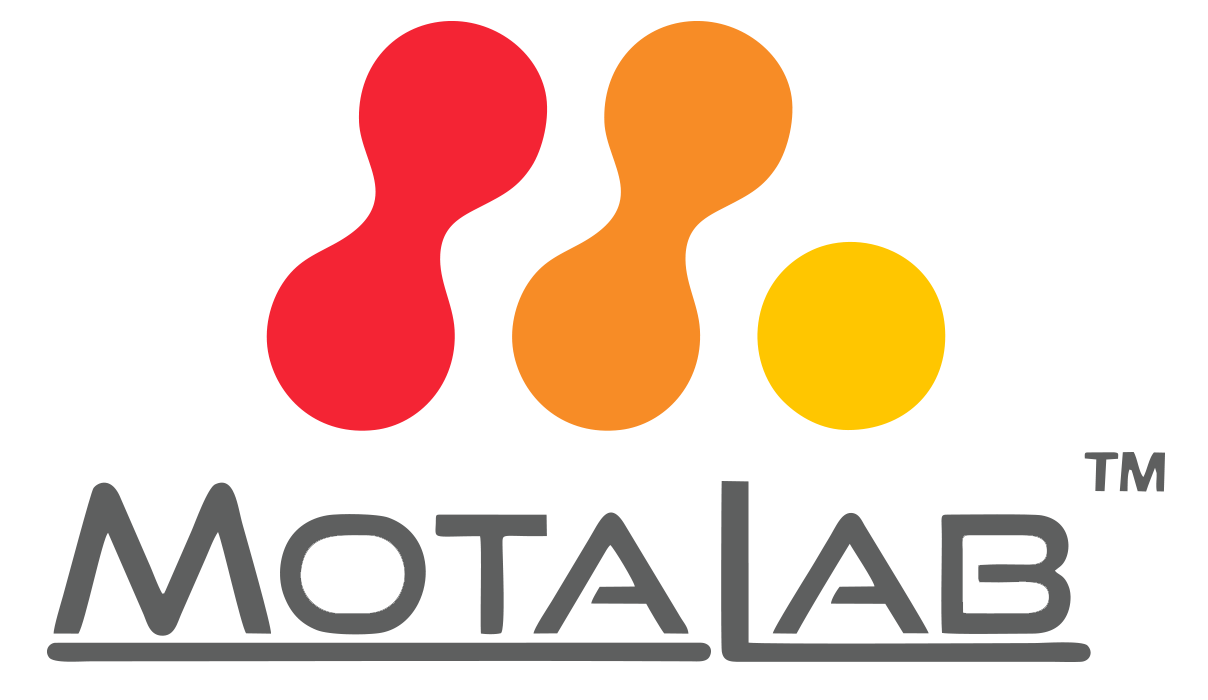Support & Solutions
Motalab support and solutions center provides a single location for downloads, documentation, training and support. Don’t see what you are looking for, or already reviewed these materials and still have questions? Simply use the form here to contact us, send us an email at support@motalab.com or by phone: 440-429-3505 and we’ll be in touch.
Get in Touch
Software Support
Documentation & Downloads


Showforge®
Showforge® Production release version downloads and documentation. Note: MacOS versions update automatically and/or within the application.
Legacy versions are available by trying the specific version into the below link.
Requires dongle for use.

Showforge®
Showforge® Templates, release notes & productivity tools:
Configurator
Weigl Configurator downloads for PC, Mac & Linux (applications autoupdate once downloaded):
Configurator
Release notes for Weigl Configurator:
Current Version 3.31. Included Changes:
- Fixed data display issue on ProIO Routing tab.
- Added device reboot after uploading complete directory.
- Added right-click direct editing of analog Min and Max values.
- Fixed possible display issue when adjusting number of sliders on DMX and Output tabs.
- Removed CAN output options when legacy CAN to analog mapping is enabled.
Video Training
Self-Paced Learning


Showforge® - Overview
Showforge® for MacOS overview provides a quick, high level demonstration of what’s possible in the latest version of Showforge®.

Showforge® - Basic Lighting
Create DMX, Art-Net or sACN output through ProCommander controller devices for local or stand alone playback.

Showforge® - Adv. Lighting
Record from lighting consoles, edit batch data and create advanced lighting projects from within Showforge®.

Showforge® - Animation
Unique track recording modes, heads up workflows and rapid shortcut functions allow for our fastest character and lighting workflow yet!

Showforge® - Timecode
Synchronize shows for timeline rehearsal and live timeline jam sync. Export in sync to a timecode enabled device.

Showforge® - Drawing & Data
Learn how to edit both envelope and point level data within the Showforge® timeline.

Showforge® - Logic & Export
Showforge® – Exporting and Basic WEM | Script™ Functionality.